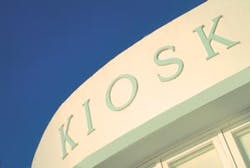Self-Service Top Ten
Self-service is exploding, especially in North America. In an industry which is shifting from a transportation-centric to a traveler-centric model, airports and airlines have much to gain from implementing self-service tools which improve the passenger experience at every step of the journey. Kevin Peterson, senior manager, product management, common-use platforms and self-service applications for SITA, presents here a list of the top considerations airports should keep in mind when looking at installing self-service terminal equipment.
Check-in is being revolutionized by self-service — at kiosks, online, or even via mobile phone. It’s good for passengers, cutting down time wasted standing in line, and it helps airlines and airports drive down costs. It’s also a potential source of new revenue, offering airlines to “upsell” upon check-in, either by offering more flexibility on the ticket, or a chance to upgrade the ticket class. Some airlines have an aggressive self-service target of 80 percent or more for kiosk and online check-in, freeing their counter agents for other tasks. For the airports, common-use self-service kiosks are a way to expand their business without requiring more space.
When it comes to kiosks, there are still a great deal of questions in the market regarding placement, style, buy-in, and management. These top ten tips can help determine the best practices for an airport.
1) Location, location ...
We’ve all heard this in the real estate world, and in the case of kiosks, it’s more of the same. They must be on the most natural path from the entrance to the security checkpoint. Within the first 15 seconds of entering an airport, passengers will determine what action and direction they will take (kiosk or live agent).
With that in mind, the kiosks must be easy to find, in front of the ticket counter, and very visible.
A successful self-service deployment requires that considerable time and effort be invested in the physical placement of kiosks. The fact is, where you place kiosks will determine how much people use them. Kiosks need to be in the “decision zone” of the airport entrance, visible as soon as passengers enter the building. Taking a look at entrance points inside and outside the airport, as well as baggage dropoff points, hotel and rental car shuttles, and traditional check-in counters, will help an airport select the best placement of the kiosks.
2) Saturation
A concentration of machines works much better than scattered or individual units. It may be difficult to imagine, but the more kiosks you deploy, the more people will use them. The more passengers use them, the less agents and ticket counters an airport needs.
Alaska Airlines in Seattle-Tacoma International Airport is a great example of this. The airline has a significant number of kiosks at the airport, and consequently, they are easy to find. Its kiosks are placed throughout the terminal and in non-traditional locations like the rental car facility, hotels, and parking areas. Passengers can’t help but use them.
3) Work as a team with the airlines
Involving airlines early in the process is a key factor for success. Remember location, location, location? This one has got to be communicate, communicate, communicate. Even as an airport is just thinking about the idea, it’s going to benefit everyone if the airlines are on the same page as soon as possible.
Consider creating a steering committee. One airport invited the station managers to join the airport authority in a committee that met every two weeks to determine the best course of action — together. They continue to meet today, almost as a user group, giving new carriers an opportunity to join the group and keep the ideas fresh. This is a great example of a way to ensure that everyone at the airport buys into the process and feels a sense of ownership.
4) Consider baggage Options
Which option is best will depend upon the physical layout of the airport, specific constraints, and tenant participation. Basically, there are three main models: one step, two step, and passenger/self-tagging kiosks.
The one step method involves the placement of kiosks on top of, or directly in front of, the check-in counters. In this scenario, the passenger checks in, specifies the number of bags they want to check, and the bag tags print to the agent behind the counter, who then applies the tags.
The two step method encompasses kiosk, internet, and mobile check-in. Passengers check in via the kiosk, web, or mobile phone, and specify the number of bags at that time. The customer then proceeds to a secondary bag drop location where the bag tags are printed. This method seems to be gaining in popularity because it provides a clear path to common use; for example, bag drop for multiple means of check-in, like Internet, mobile, kiosk, and supporting multiple airlines. It is important to ensure that passengers who are checking in do not have to stand in line to drop their bag. Moving the line is just moving the problem.
The last method, self-tagging, is fairly new. Montréal-Pierre Elliott Trudeau International Airport applied for permission to run a test program for six kiosks to try self-tagging. What was learned through this pilot is that people can and like the idea of tagging their own bags, as it provides them with a greater feeling of self-control. With a significant proportion of passengers who are now more and more ready and willing to take advantage of such a complete self-service process, this may be a significant part of the solution for the near future.
5) Consider remote management
With remote management, kiosks are monitored through a variety of tools, with topographical maps and event logs. Companies like SITA provide help desk and operations staff to determine when a problem has occurred, and take appropriate actions to ensure continued hassle-free operations.
Remote management is designed to give a quick view into equipment sites, printer paper level, network components, routers, and clients. One screen can show users, by color code, that status of the devices. By outsourcing this function, the airport can focus on its core competencies.
6) Manage the business
When an airport installs kiosks, it’s important to place them for optimal usage for the facility. Every airport is different with different needs, and collecting the proper data to determine the best scenario for each airport is the best way to make that decision.
Kiosk usage reporting is available to an airport by application provider, peak versus off-peak, time of transactions, and peripheral usage. By collecting the appropriate data, an airport can make accurate, data-driven decisions. And in collecting real data and analyzing it for the facility, officials can use that to create the self-service environment the airport is working toward.
7) Appropriate hardware configurations: get the guidelines
Best practices show that the critical hardware components to consider when ordering hardware include American Disability Act (ADA) compliance (height and audio configuration); thermal receipt printers, baggage tag printers; magnetic-stripe and passport reader options; remotely manageable UPS; and highly visible signage.
Some airports are considering biometrics for their kiosks. There are several different options for kiosks, including iris scanning, hand scan, finger print, etc. A kiosk provider should be able to assess and evaluate what each airport needs specifically.
8) Integrate CUTE and CUSS
By integrating CUTE (common-use terminal equipment) and CUSS (common-use self-services), an airport can take a synergistic approach to common support staff, peripherals, management system, server/LAN (local area network) infrastructure, and billing. This will facilitate process disruption management and effective rework processes; in other words, one source for all common-use needs.
9) Remember the facilities: what is needed to succeed?
Typically, an airport will need one power source (into a UPS) and two data network connections (potentially wireless for optimal flexibility). It’s also necessary to talk to the vendor about whether or not it’s necessary to drill into the floor, and the core room requirements. Things as simple as this are often overlooked and can lead to delay and incremental cost.
10) “The silver bullet” —leveraging the experience of others
Working with an experienced company with knowledge of all of the above coupled with a thorough understanding of airport passenger process flow is critical in the meeting the objectives set forth by the airport’s self-service strategy.
The role of the kiosk vendor is to facilitate and guide an airport to define its role in common-use business practices, design the new self-service passenger process and help the airport gain local community agreement, assist with kiosk hardware component selection, lead facilities design, including kiosk location, capacity planning, bag drop, rework, signage, and passenger flow, using simulation software. They should also help the airport along the way with process evaluation and fine tuning as it progresses.